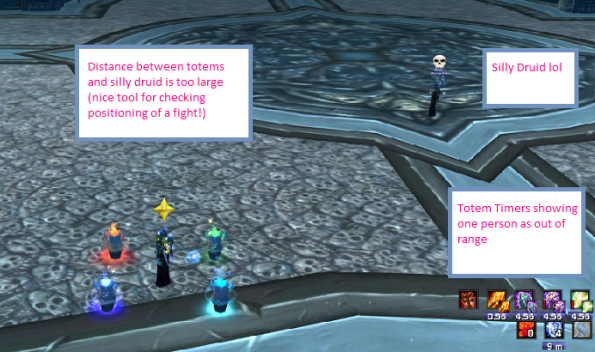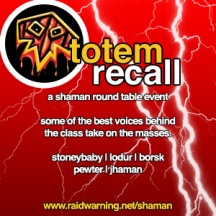Archive
Totem Management – Totem Timers Addon
Patch 3.2.0 went live on the 4th of August 2009. This patch brought with it quite revolutionary (and long overdue) changes to totem management for all three Shaman specs. Prior to this patch, Shaman’s had to place each totem individually at the start of combat. This cost four global cooldowns before they had even begun to DPS anything.
The Call of the Crusade patch added a default totem bar to the Blizzard UI along with the ability to place four totems in one go. This was done via the use of Call of the Elements, Call of the Ancestors and Call of the Spirits
The Shaman could now create pre-defined sets of totems bound to one of the above skills. For example, an Elemental Shaman may choose to have two PvE sets (one with Totem of Wrath, one with Searing Totem) and then a PvP set (for the Faction Champions encounter in Trial of the (Grand) Crusader). These sets can be changed on the fly to meet the needs of specific encounters, such as switching a Healing Stream Totem for a Cleansing Totem.
As with most elements of the default Blizzard UI, it wasn’t long before a number of players began developing their own totem bar addons with additional functionalities.
For the raiding Shaman, managing your totems is vital. For people new to the class, learning to switch totems on the fly to meet different demands can be a steep learning curve. While they might seem a hassle to some, our totems add a huge amount of diversity to our class. Taking the time to ensure your UI is configured in such a way to enable easy handling of totems is well worth it in the long run and will improve your performance as a Shaman.
There are several different addons out there to replace the default totem bar. This article will cover my personal preference; Totem Timers
Functionalities
Much like the default totem bar, the addon allows easy configuration of totem sets. The actual bar features five buttons. The first is the skill that governs each individual totem set, that is to say, Call of the Elements, Call of the Ancestors or Call of the Spirits. Scrolling over this button will enlarge the menu to show all of the totem sets. The next four buttons constitute your actual totems, grouped by their elements and again, scrolling over them will expand the selection to show all the totems currently available per element. Scrolling over any totem will open a tooltip identifying the totem by name. In both instances, the tooltip will also offer a reminder of how to place the totem or how to add it to one of the predefined sets.
So what does it offer?
- Configurable timers for the duration of your totems
- Visible cooldowns for your Fire Elemental or Earth Elemental totems
- Visual alerts if you are out of range of your own totems
- Numerical alerts for how many raid members are out of range of your totems
- Mouse over details of the raid members out of range of your totems
- Pulse effect where applicable
- Visible cooldown for your Reincarnate skill
- Visible duration of your Flametongue Weapon buff
- Visible duration and number of charges of your Water Shield buff
Obviously, many features can be turned off or on to suit the individual.
Basic Totem Management
At it’s most basic level, Totem Timers allows you to configure your totem sets and view the durations of your totems.
Upon mouse over of the multi cast button, the menu will open and show all three predefined totem sets, that is to say, Call of the Elements, Call of the Ancestors and Call of the Spirits. Naturally, all of these can be bound to individual keys via the default user interface key binding menu.
For the default UI, this is done by bringing up the game menu via the Escape key, clicking on Key Bindings and the scrolling down to the Shaman Totem Bar Functions.
In the same way, hovering over a specific element with your mouse will open a menu displaying all the totems available in that element.
Adding a totem to a set couldn’t be easier. You choose the totem set from the multi cast menu and then right click on the totem you wish to add from the individual totem listings. For new users, there is a default tooltip that will display both a totem’s name upon mouse over and also remind you how to add a totem to a specific set.
These tooltips can be disabled via the configuration panel for the addon.
In the screenshot above, you can see the check box for disabling the tooltips
Totem Durations
As mentioned above, if it’s basic “fluff free” utility you’re looking for in addon, most features of Totem Timers can be turned off. The durations of your totems can be displayed in two different manners. You can choose to show the duration remaining underneath the totem (and with a bar), or on the actual totem icon.
The screenshot of the configuration window above shows the very user friendly check boxes allowing selection of timer formats. In addition you can see that the bar representing the duration can also be customized by colour and by it’s texture (thus allowing you to choose the same colours and textures as used throughout your UI)
Managing Shields and Weapon Enchants
In addition to managing your totems, Totem Timers can also display your shields and weapon enchants. Your shields can be set to display their duration and charges remaining while your Flametongue Weapon will display the time remaining.
Range Alerts on Your Totems
Totems have varying ranges and they have to be positioned to cover everyone in your raid. An excellent functionality of Totem Timers is the visual alert if yourself or a member of your raid is out of range of your totems. Not only can this aid with deciding positioning for a boss ahead of time, it also allows you to warn people on the spot that they are out of range of your totems (or adjust your totems if necessary).
There are two distinct types of alerts you can choose to use for Totem Timers.
Firstly, are personal alerts. The addon will display a small red dot in the corner of each totem that you are currently out of range for.
This is particularly useful when levelling or soloing. If you’re questing in an area with a lot of mobs bunched together, it’s not necessary to replace your totems every pull. There durations are long enough for this to be an unnecessary waste of mana. The self range checker will tell you exactly when you need to replace them without guessing or checking your individual buff effects.
If it’s not an option you feel is necessary, then you can simply turn it off under the configuration window.
Secondly are the raid alerts and I personally feel these are essential for the raiding Shaman. Most raid members should monitor their own buffs and will probably alert you to the fact that they’re out of range of your totems anyway. Assuming they’re not personally at fault for standing where they shouldn’t, be proactive and ensure everyone is in range of your totem effects. There are two levels of alerts within Totem Timers. Firstly, the addon will display a number by each totem. This number will represent how many members of the raid are out of range of that totem’s effect.
In addition to notifying you that people are out of range of your totem, the addon can be configured, upon mouse over, to list who those raid members are.
Again, if this is more information than you want displaying on your user interface, you can simply turn this off via the corresponding check boxes in the configuration panel.
Expiration Warning on Your Totems
Totem Timers has an in built feature that will cause the corresponding totem icons to visually flash red when they’re about to expire. Most of the time you should be aiming to think ahead and re-summon your totems at a time when it won’t cost you a global cooldown that could be used during a DPS period. Generally this is done during periods of movement in an encounter. If you know you have to move, the consider spending the GCD then to reset the duration of your totems (and their position if need be). If you haven’t done this, then the expiration warning feature will ensure you never accidentally let your totems expire without realising it.
More often, it can be used as a timer for your Searing or Magma Totems
Once again, if it’s a feature that you simply don’t want, it can be turned off in the configuration window.
Pulse Effects
Some totems, most notably our Tremor Totem and Cleansing Totem act on a pulse effect. That is to say, every time the totem “pulses” it will attempt to remove a fear component or a disease or poison, depending upon the totem in question.
Totem timers gives you the option of visually seeing the pulses on the totems that utilise this mechanic.
Cooldown Monitor
Our Earth Elemental Totem and Fire Elemental Totem, naturally, have cooldowns. Totem timers can display the remaining cooldown of these totems if you so choose. Below you can see the time remaining before I can use my Fire Elemental again
In addition, it can be set to show the cooldown remaining on our Reincarnate spell should we ankh mid fight.
Finally, it can display the number of ankh reagents in your bags. Annoyingly, for those using Glyph of Renewed Life, this figure will only show as zero and the only way to remove it is to also remove your reincarnate tracker.
Visal Configuration
For the people who like to keep a constant theme running throughout their UI, Totem Timers has good visual configuration options. Fonts, bar textures, button sizes and spacings can all be altered to suit the player.
For players using Button Facade, Totem Timers integrates perfectly well with this and allows you to customise the appearance of the actual buttons to match with your Bartender visuals.
As a side note for anyone curious, the “look” of my totem timers is depicted below
This is created using Button Facade’s Apathy skin and with the gloss effect turned to 50%. In some of the screenshots used in this guide, I’ve turned the effects and skinning off for the sake of clarity. But I figured this was worth mentioning should anyone be interested!
Configuring the Addon In Game
The beauty of this addon is how user friendly it is. Many addons with a lot of configuration options become insanely complex to set up and players can become intimidated by the sea of options set before them. Totem Timers has a very simplistic configuration panel based on a series of check boxes.
The command to open the configuration panel in game is /tt
My one primary complaint about this addon is that it requires the use of Reflux to utilise profiles where as most of my favourite addons have a stand alone profile manager built into them. Luckily, the addon is easy enough to configure that this is a mild annoyance at best.