Mouse Over Macros
This term seems to strike terror into some WoW players. As with most things, not understand them results in a wariness. They can, however, be enormously useful for many class/spec/role combinations in a raiding atmosphere. Primarily, they’re a very useful tool for a healer.
The Advantages of Macros
There are a great deal of factors that contribute to a good healer. An understanding of their class is paramount naturally. Knowing their spells and which are the best to cast in any given situation is vital.
Another element to consider is that of speed. A slow healer is never a good healer. Failing to react to incoming damage fast enough will result in wipes. While a certain amount of reaction time is down to the individual, there are also ways in which to ensure you are responding as fast as you’re capable. One of these is to ensure you’re using a good UI. Good raid frames correctly configured to show debuffs and other players incoming heals goes a long way. In addition to this, you can reduce the time it takes for you to select your target and heal him or her through the use of macros.
What Exactly Are They?
Simply put, they allow you to select a target without physically clicking on it. They tell the game to treat your target as whatever your mouse cursor is currently hovering over (hence the name)
Aren’t There Addons That Do That For Me…?
Yes, there are. Addons such as Clique, for example, will setup mouse over macros for you. However, why use an addon for something that is perfectly simple to create yourself? In addition, Clique limits you to binding your spells to your mouse buttons (something I strongly discourage unless you have a mouse with a lot of buttons). To gain more hot keys than the number of buttons on your mouse requires that you use combinations, such as shift + right click, or alt + left click. Any hot key that requires you to press two buttons will slow you down in comparison to pressing one! Slowing you down defeats the entire object of the exercise.
The combination of macros and good raid frames (I thoroughly recommend grid to optimise your healing), will improve your effectiveness as a healer. Their use isn’t limited to healing. Imagine a fight where you have to dispell very quickly – Yogg springs to mind. Being able to scroll over that person in your frame and instantly hit the hotkey, without targeting, speeds up the whole process. Multiply this over how many times you need to dispell and suddenly the whole operation becomes much faster (not to mention with good frames you won’t be scrolling much between targets either!)
How To Make Them
There are a few different macros out there, ranging from the very simple to the more complex. Let’s start with the most basic:-
/target mouseover
/cast Riptide
The above macro is as simple as they come. Pressing it will physically select the target your cursor is currently hovering over and cast Riptide.
Onto the slightly more complex and the macros I specifically use when healing.
/cast [target=mouseover] Riptide
This macro works slightly differently. It will cast Riptide on the target your mouse cursor is currently hovering over without physically selecting them. So, for example, I have a main tank selected. I notice a caster taking damage in the raid, mouse over him on grid and hit my macro. Riptide is cast on this person and my target still remains the main tank.
More complex still…
/cast [target=mouseover,help] Riptide; [help] Riptide; Riptide
The above macro should do the following:-
1) If I have a mouse over target (i.e. my mouse cursor is hovering over a player), it will cast Riptide on them
2) If I have no mouse over target (i.e. my mouse cursor is just hovering in mid air) but I have a physical target, it will cast Riptide on the physical target.
3) If I have neither mouse over target nor physical target, it will cast Riptide on me.
Slaving a Trinket to a Macro
It you wish to “attach” a trinket effect to a specific spell and ensure that it is always used off cooldown (remember this isn’t always ideal, there are times when you will require your trinket effects at specific points in a fight), you can do this too through a macro.
/target mouseover
/cast Chain Heal
/use Living Ice Crystals
/script UIErrorsFrame:Clear()
The above macro will cast Chain Heal on my mouse over target. If my Living Crystals are off cooldown, it will activate those also. Remember to add the last line of text, it is this which removes the very annoying red text spam at the top of your screen telling you that an item “isn’t ready yet!”

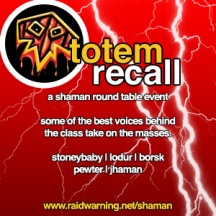

“/cast [target=mouseover,help] Riptide; [help] Riptide; Riptide”
You get the same effect from:
“/cast [target=mouseover,exists][] Riptide”
All in all, I’m just eating up your blog. I’m a UI nut, and in search for some hardware… I’ve got like, 4 tabs open and cycling through in the middle of the night.
❤